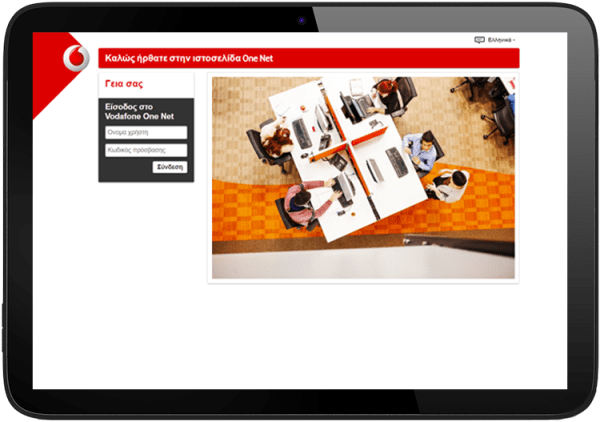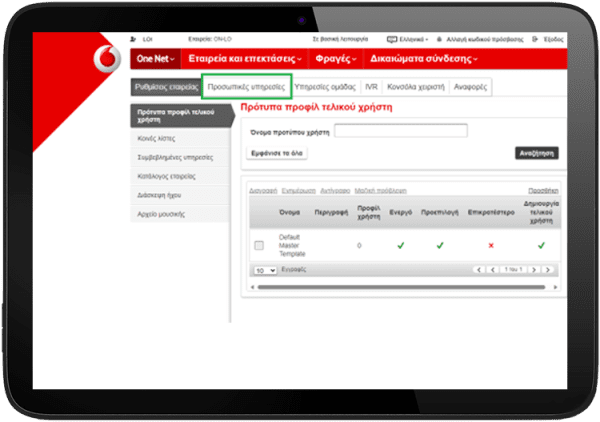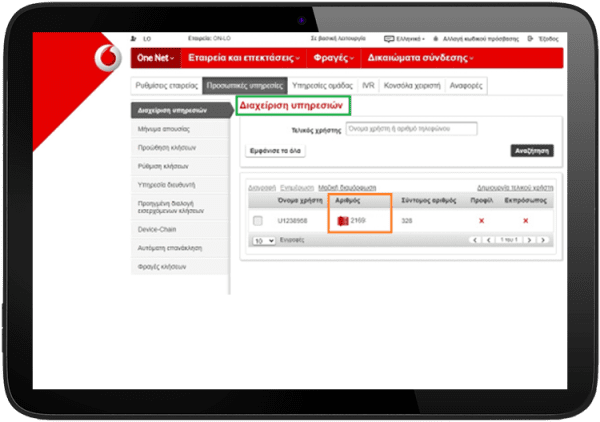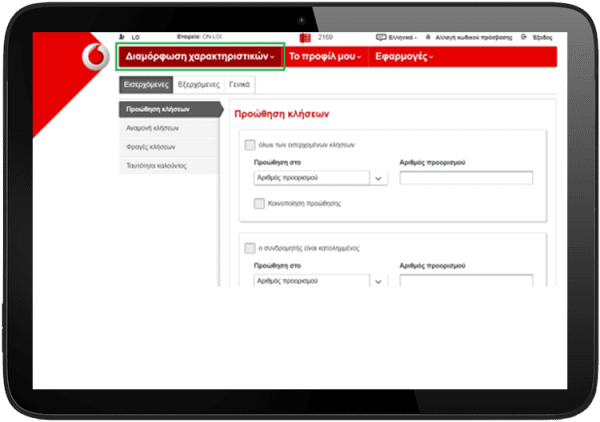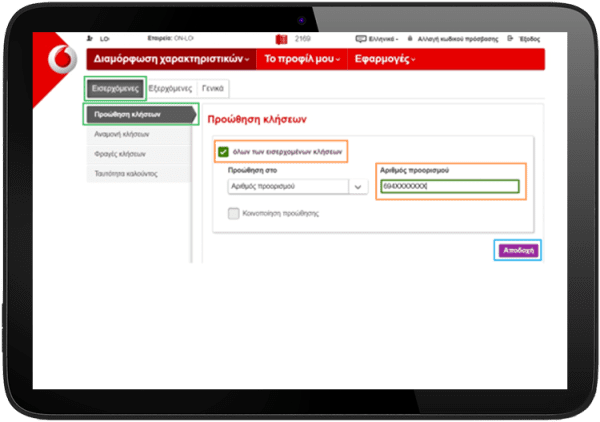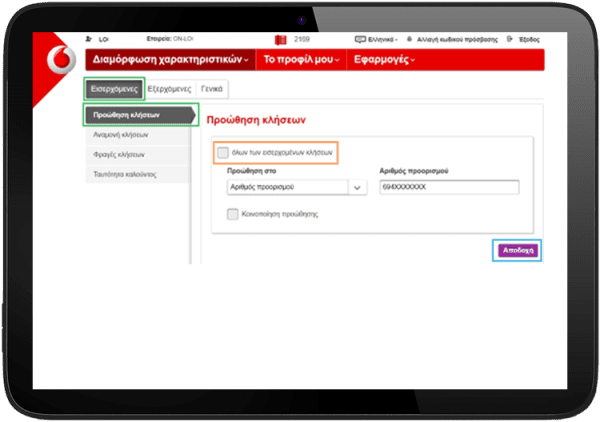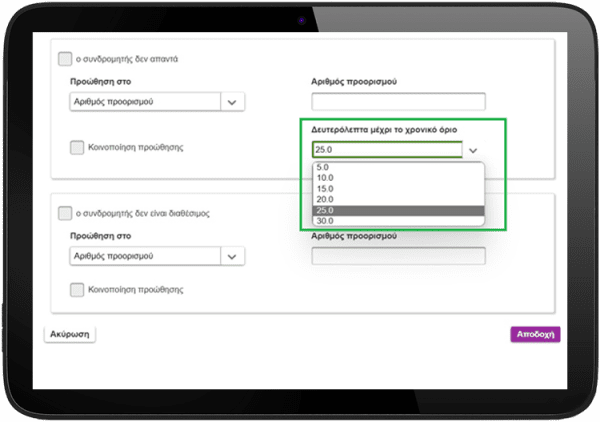How do I set up "Digital Facilities" in the One Net management tool (web portal)?
Συχνές ερωτήσεις
Ό,τι ψάχνεις για τα προγράμματα και τις υπηρεσίες της Vodafone
How do I set up "Digital Facilities" in the One Net management tool (web portal)?
From the One Net platform, you can use all your "Digital Facilities" easily, quickly, and without needing to be where your phone devices are located.
You can access the platform from all your devices: mobile, laptop, desktop, tablet, and from any browser.
Below you’ll find information about:
Call Forwarding: a termination service that redirects incoming calls to another destination address on behalf of the called subscriber.
Anonymous calls: there are 3 different types of anonymous calls you can activate:
Always Anonymous: your phone number will appear as "Unknown" to any number you call.
Anonymous by Default: your phone number will appear as "Unknown," unless you dial *31* before the number you wish to call.
Show by Default: your phone number will appear normally, unless you dial #31# before the number you wish to call (in which case it will appear as "Unknown").
Call Hold: during a conversation, you can put your caller on hold at any time without ending the call, provided you are using a compatible phone device that supports this service.
Extra σημειώσεις προώθησης κλήσεων
Ήταν χρήσιμες οι παραπάνω πληροφορίες;