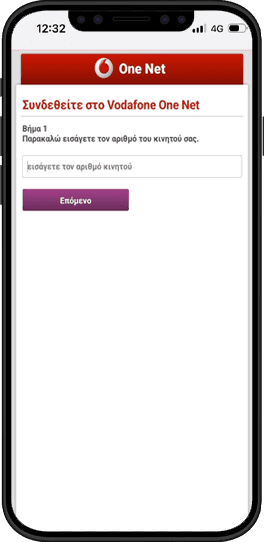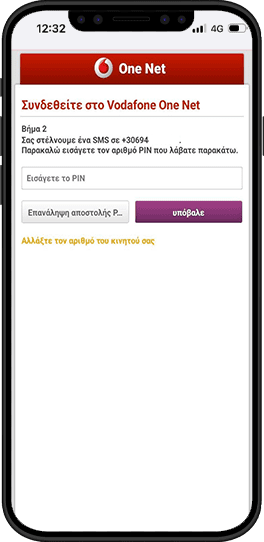How do I log in to the Vodafone One Net App?
Συχνές ερωτήσεις
Ό,τι ψάχνεις για τα προγράμματα και τις υπηρεσίες της Vodafone
How do I log in to the Vodafone One Net App?
The Vodafone One Net App is available on:
Android devices via the Google Play Store
iOS devices via the App Store
You can access the Vodafone One Net App only as an “End User,” provided your mobile number is registered with One Net.
A “End User” account is created by the “Main Administrator” of the One Net services.
Attention! If you are the “Main Administrator” (your account was created automatically when the One Net service was activated), you cannot log in to the Vodafone One Net App. You can only access the Web environment at www.onenet.vodafone.gr.
When logging into the Vodafone One Net App as a “End User,” if you are connected:
via a 4G or 5G network, authentication is automatic and you are taken directly to the app’s main screen.
via Wi-Fi, you will need to enter your mobile number so a temporary verification code (OTP) can be sent to you.
Ήταν χρήσιμες οι παραπάνω πληροφορίες;