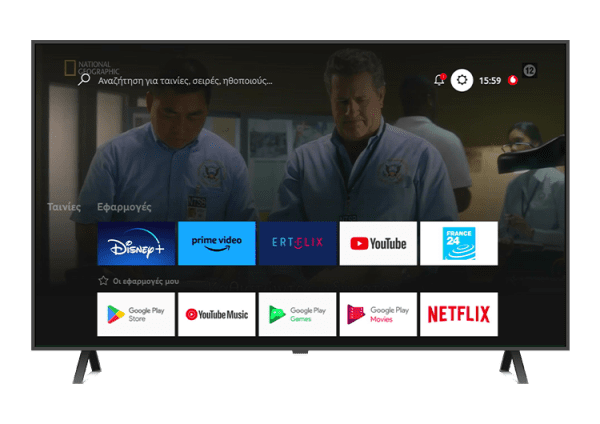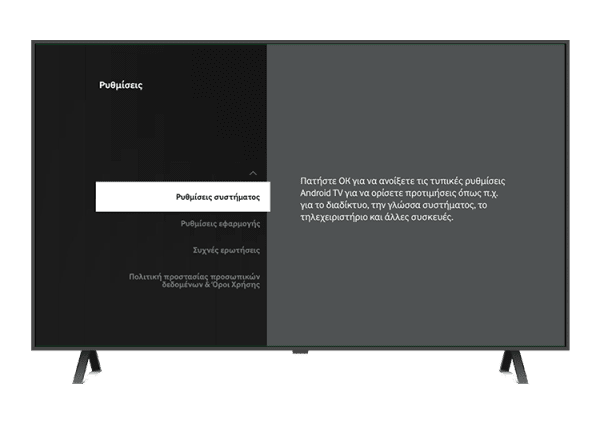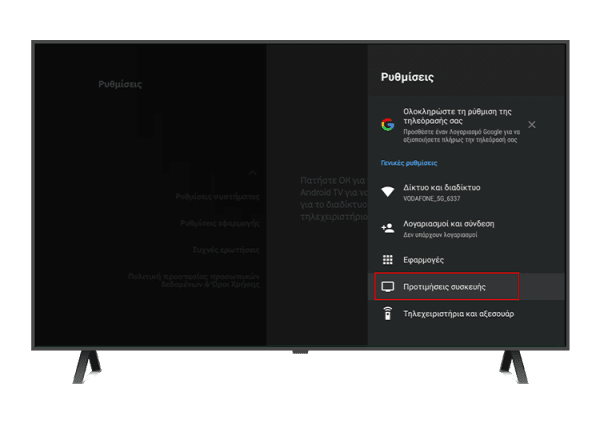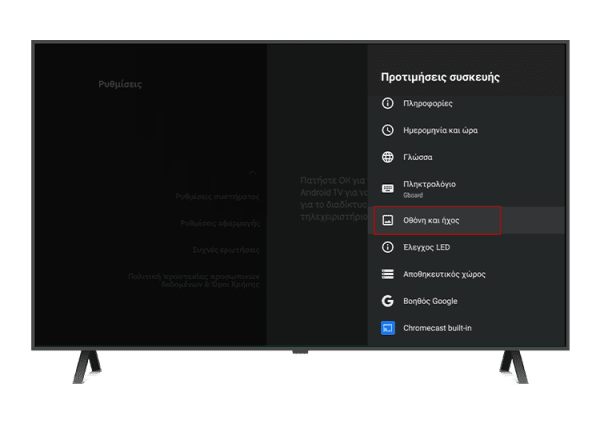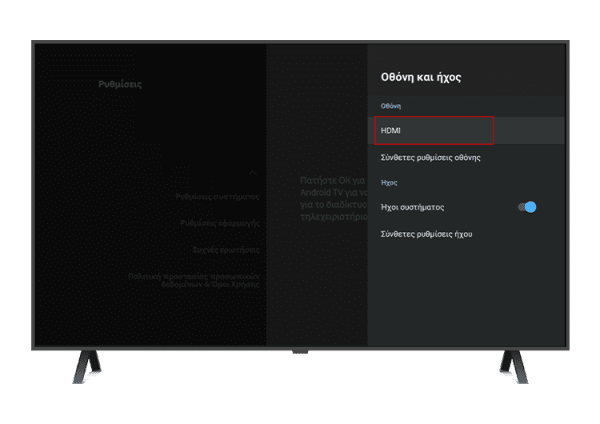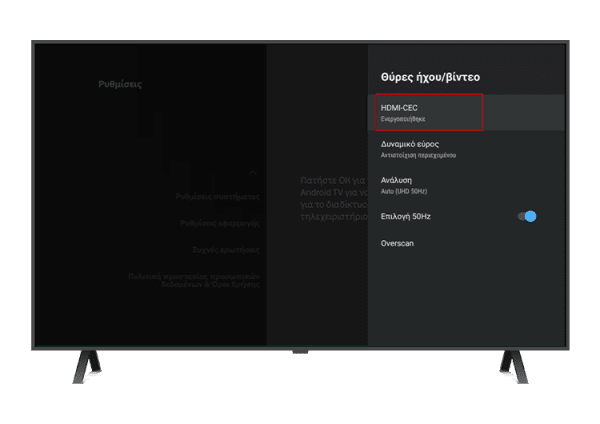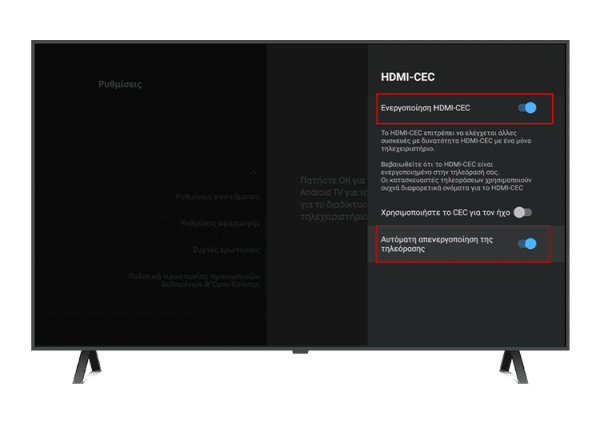How can my TV be turned on and off using the Vodafone TV 3 remote control?
Συχνές ερωτήσεις
Ό,τι ψάχνεις για τα προγράμματα και τις υπηρεσίες της Vodafone
Επίλεξε κατηγορία
How can my TV be turned on and off using the Vodafone TV 3 remote control?
Your TV must support the HDMI-CEC protocol. You can check this in your TV’s settings. Depending on the manufacturer, the settings menu may vary. Then, go to the Vodafone TV 3 set-top box menu: “Settings” > “System Settings” > “Device Preferences” > “Display & Sound” > “HDMI” > “HDMI-CEC” and enable the relevant options.
For any clarification, chat with TOBi on LiveChat.
Ήταν χρήσιμες οι παραπάνω πληροφορίες;


Αντιμετωπίζεις θέματα με τη σταθερή σου σύνδεση;
Επισκέψου την τεχνική υποστήριξη, ακολούθησε τα βήματα και βρες τη λύση άμεσα και εύκολα.
Ξεκίνα τα βήματα
Υποστήριξη
Υπηρεσίες
Εταιρεία