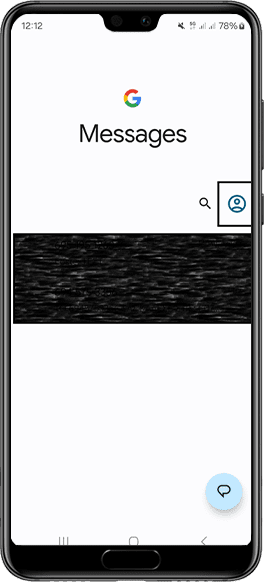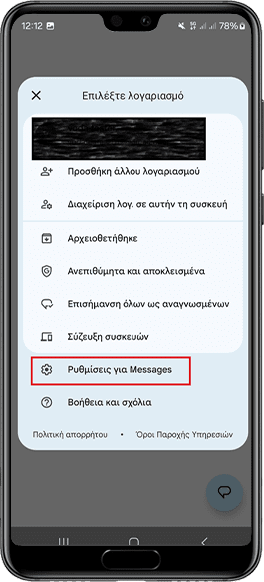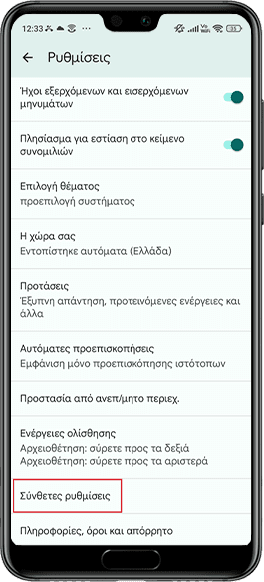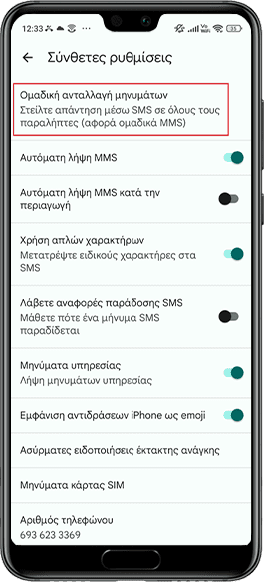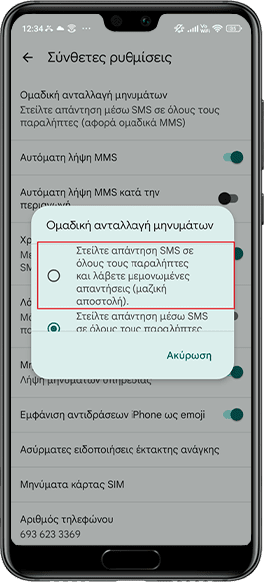Why does my device automatically send MMS when I send a message in an RCS/SMS group chat?
Συχνές ερωτήσεις
Ό,τι ψάχνεις για τα προγράμματα και τις υπηρεσίες της Vodafone
Why does my device automatically send MMS when I send a message in an RCS/SMS group chat?
If you’ve noticed that your Android device automatically sends a group message as an MMS when you intended to send a group RCS or SMS, we recommend checking the following to avoid any unwanted charges.
If you’re sending group messages using the Google Messages app, you’ll need to adjust the app’s settings so that if any recipient in the group can’t receive RCS, the message is automatically sent as an SMS. If you don’t make this change, the app will default to sending an MMS to all recipients. To do this, follow the instructions outlined below.
Attention! These settings do not cover you in the following cases:
If you try to send any multimedia content (e.g., image, long text, audio, etc.)
If you reply to an MMS you received in a group chat
If one of the recipients only has an email address and not a phone number, even if the message is plain text, your device will convert it to an MMS and send it as such to all recipients.
TIP: An easy way to check if you’ve accidentally created an MMS is to look at what appears below the arrow that sends the message.
Ήταν χρήσιμες οι παραπάνω πληροφορίες;