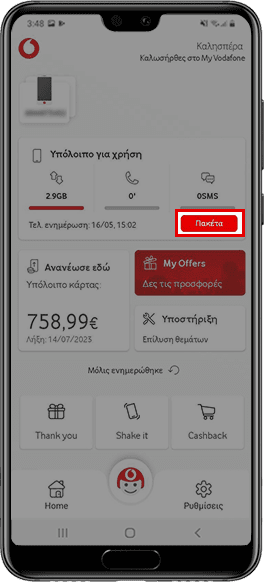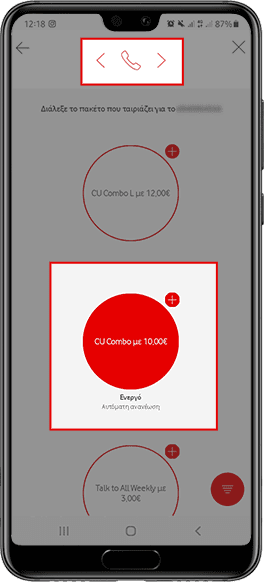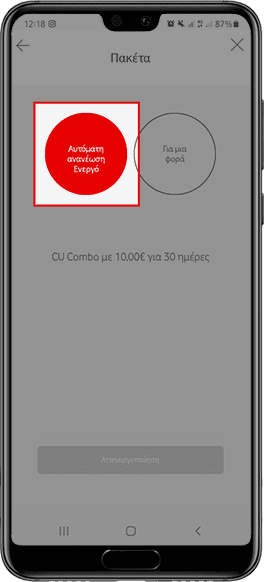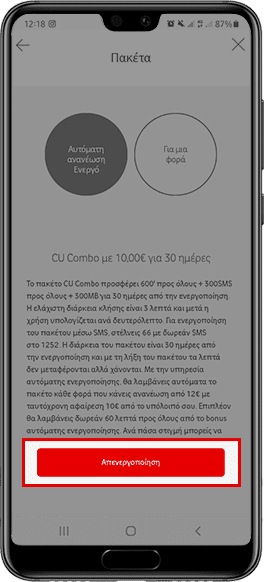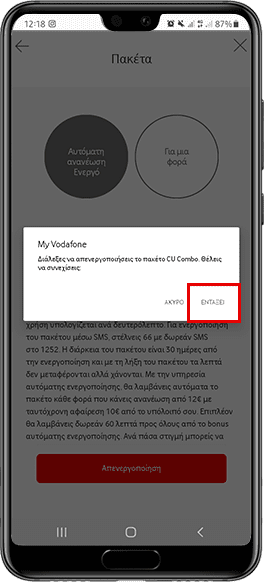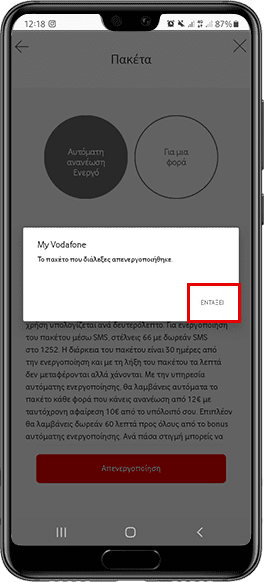Is there an option to deactivate the automatic bundles?
Συχνές ερωτήσεις
Ό,τι ψάχνεις για τα προγράμματα και τις υπηρεσίες της Vodafone
Is there an option to deactivate the automatic bundles?
You can easily and quickly check your active bundles or deactivate an automatic bundle using the following methods:
Through the My Vodafone app
Navigate to the "Bundles" option. After selecting a category, you’ll be able to see your remaining balance for Talk, SMS, or Internet respectively, and then your active bundles will appear. There, you can select the bundle you wish to deactivate.
Through My Vodafone web
Select "My Account" from the icon at the top right. In the "Available Bundles" section, you can view all your active bundles, choose the automatic bundle you want, and deactivate it.
If you want to activate it again, you can find step-by-step instructions with images here.
Through LiveChat
You can deactivate the bundle you want by chatting with TOBi via LiveChat.
Alternatively, you can call 1252 for free and follow the voice instructions.
Ήταν χρήσιμες οι παραπάνω πληροφορίες;